A large amount of information is available on distance learning programmes and the pros and cons of studying part-time. Little mention is made about how the application process is being dealt with. This is pretty important for one who wants to apply while finding themselves in a full-time job, don’t you think? To bring you into the picture; we have summarised five steps on how the application process plays itself out at the NWU’s Unit for Distance Learning.
Step 1: Applying
There are two ways of going about when applying for study. The one option, which is recommended, is by applying online, because you will then be sure that NWU has received your application. This will also ensure that your application is being captured on the system.
A huge benefit is it is much quicker and eliminates potential errors. Hard copies and email applications, the second option, are much more prone to errors. It can get lost in the mail, the delivery address was wrongly captured or the application form was completed incorrect. You will not know whether your application was received until it has been captured on the system. The unit literally receives hundreds of applications daily and yours could be lying at the bottom of the pile. So my advice is: make every effort to get that application in on time – online.
Step 2: Notifying
Once your application is captured and shows on the system, you will receive an sms. The sms will state that NWU has received your application, it is being processed and the outcome will be communicated in due course: Straight forward.
‘This process is necessary to ensure that the applicant complies with the admission requirements’
Step 3: Approval
Next, your application is sent to the relevant faculty for approval. This is necessary to ensure that the applicant complies with the admission requirements. When your application is received from the faculty, you will be informed via sms, indicating whether it has been approved or declined.
Step 4: Register
If your application was successful, the registration office will send you, via email, the registration forms and other relevant documents such as banking details. It finally lies with the student to complete the registration form, sign it, pay the registration fee and then to send it back to the university with the proof of payment. Upon reception of the registration forms, the student is registered.
Step 5: Study material
Once you are registered, your study material, course work and timetable will be mailed to you. This can take approximately two to three weeks. To ensure you get it in time you must make sure that you have provided the correct delivery address. Bear in mind that there are specific time frames that must be adhered to with applications and registrations, seeing that it can snowball. By this I mean that a late application will lead to a late registration, which means that you will receive your study material late and put you under pressure to submit assignments on time.
I hope you have found this article helpful and have a clearer picture of the process when applying at the Unit for Open Distance Learning at NWU. Remember that online is the way to go to ensure that everything will run smoothly. Check out our post with regard to the steps to follow when applying online. If you want more information on our programmes: click this link: http://ow.ly/CAqC30kk85O and complete the form. One of our marketers will contact you should you need any Help. Feel free to leave a comment or contact us at 018 2855 900 or send an email to DistancePotch@nwu.ac.za.

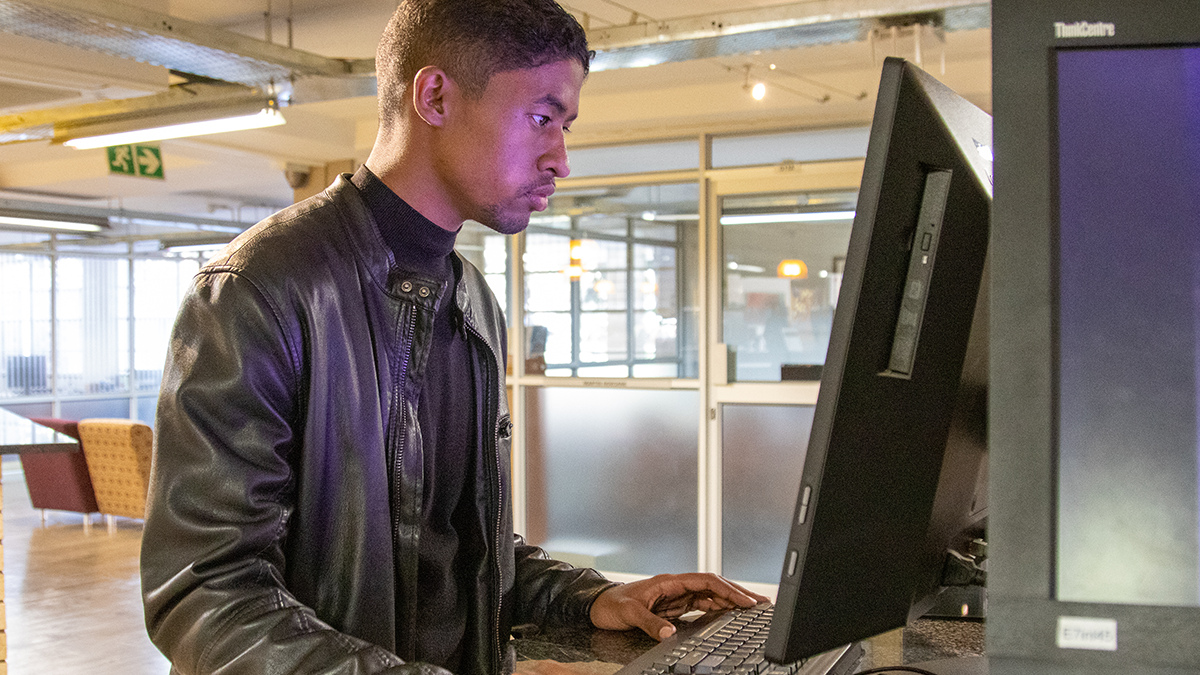

Im requesting ACT forms snd also finances
Hi Admin I have registered for Hon law and management in education in 2011.I never completed my Hon, still having outstanding 7 modules out of 13. I really wish to complete. Where do I start? Please help me